Installing Custom Add-Ons on a Mac
This page shows how to install custom Skyscraper add-ons on macOS.First, go to your Applications folder, and either right-click the Skyscraper icon, or press the Control key while clicking on it.
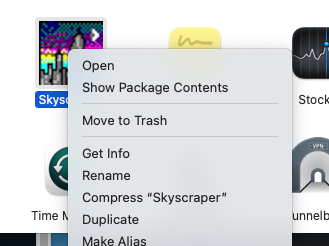
Click on Show Package Contents
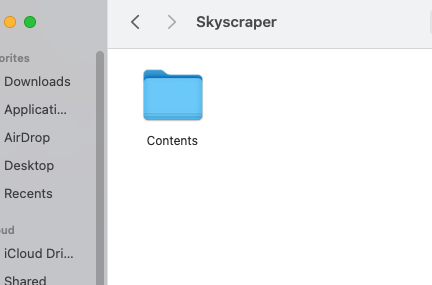
Inside, you'll see a Contents folder. Double-click on that.
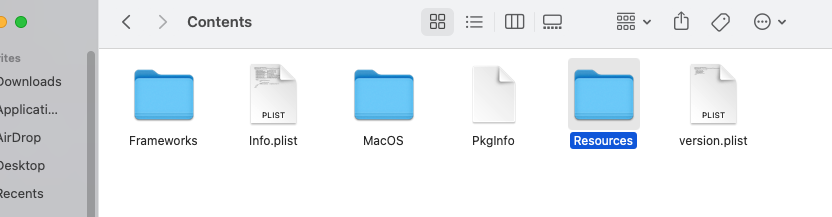
Next, you'll see a number of folders. Double-click on the Resources folder.
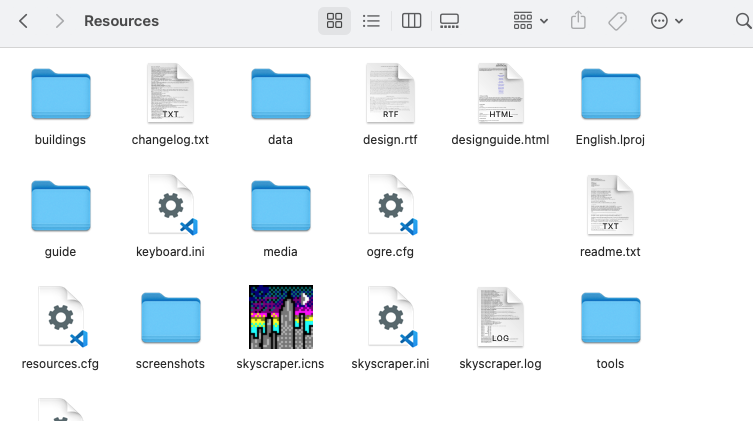
Inside the Resources folder, is Skyscraper's data. Add-on packs can be copied into here. Individual buildings can be placed in the Buildings folder, and the Data folder contains images and sounds.
If you take screenshots in the app, they will be stored in the Screenshots folder.
Designguide.html is the script guide.
Back to Main Page